+

Microsoft for Education
Empowering Education with Advanced Technology
Transform learning with collaborative, inclusive, and accessible devices, designed for every student, in every classroom.


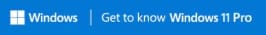
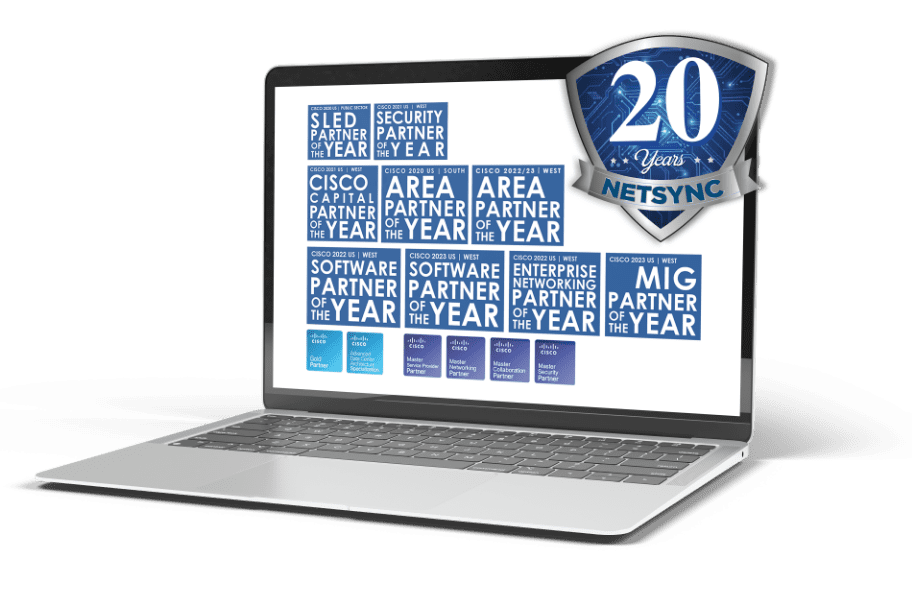
For over 20 years, Netsync has been a trusted partner in the education sector, delivering comprehensive, innovative solutions that empower K-12 schools and universities. With Microsoft’s advanced education technology, including AI-driven tools, robust security features, and cost-effective devices, we help create engaging, safe, and inclusive learning environments that support educators and inspire students.
Harness the Power of AI in Education
Integrate the transformative potential of AI to elevate teaching and learning experiences:
Enhanced Learning Outcomes:
Utilize AI-driven tools that adapt to student learning patterns and personalize educational content.
Streamlined Educator Workflows:
AI solutions automate routine tasks, allowing teachers to focus on student engagement and support.
Data-Driven Insights:
Leverage AI to monitor and enhance academic performance through predictive analytics.
Experience the Power of Microsoft Surface in Education
Transform the way your educators and students engage with technology through the Microsoft Surface experience, designed to make learning more interactive, intuitive, and secure:
Empower teachers with tools like the Surface Pen, allowing for dynamic, engaging lessons that bring ideas to life—90% of teachers report that digital inking enhances curriculum quality.
Surface devices offer seamless, user-friendly interactions for both educators and students, with easy access to Office apps and educational tools, wherever learning happens.
Devices like Surface Pro combine the best elements of desktop, laptop, and tablet capabilities, while the Surface Hub elevates group learning and collaboration.
Protect student and institutional data with Windows 11 SE’s built-in security features, ensuring a secure, reliable platform for education.
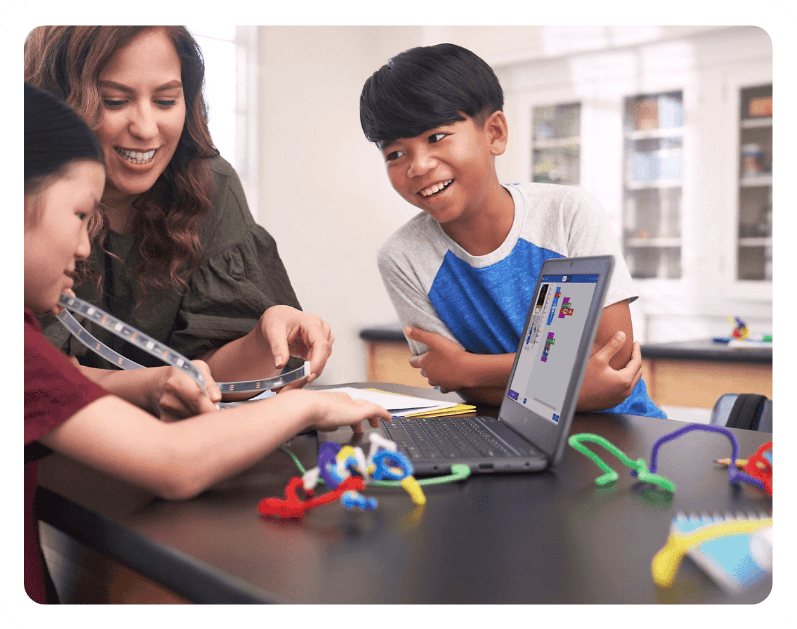
Empower Every Student with Windows Devices

Surface Go
The ideal portable solution for students on the move, offering flexibility for learning anywhere.

Surface Pro
A versatile 2-in-1 device that enhances productivity and creativity in any setting.

Surface Studio
An immersive all-in-one device perfect for fostering creativity and collaborative projects.

Surface Laptop
A sleek, lightweight design that provides students and educators with both style and high performance.

Surface Hub
A collaborative solution designed for teamwork, enabling group learning and interactive discussions.
Cost-Effective Solutions for Schools

Equip your institution with technology that fits both educational needs and budget constraints:
Windows 11 SE runs smoothly on affordable Surface devices, delivering reliable performance without compromise.
Streamlined management tools reduce the time and resources needed for maintenance.
Efficient resource utilization ensures a longer operational life for devices, minimizing hardware investments.
Partner with Netsync for Customized Microsoft Solutions
Take the first step toward empowering your educational institution with advanced, secure, and cost-effective technology. Our team at Netsync will work with you to design and implement solutions that elevate learning outcomes and ensure operational excellence.
Transition to Windows 11 and Plan Ahead
As Windows 10 support comes to an end in 2025, we encourage schools to transition to Windows 11. Below are resources to guide your institution through the transition:
Windows 11 Specs and Requirements
Device requirements, available versions, and supported languages for Windows 11.
Overview for Administrators
Windows 11’s security features, productivity tools, customization options, and new apps ensure a seamless user experience.
Windows 10 Transition Planning
Plan your transition from Windows 10 to Windows 11 to maintain operational efficiency.
